


 |
 |  |
 Welcome!
Welcome!If you haven't done so already, please read the information on becoming a volunteer page. Also, please read all the tutorial pages before contacting me so we'll both know what we're talking about. It may be easier for you if you print out the pages so you have them for reference.
I hope these pages will help you to understand what you need to do. We can work through this step by step by email, or Facebook. I realize this is a difficult way to learn something new and can be very frustrating for both of us, but if you stick with it, it will eventually make sense.
After you've read the information on How to Submit Information, please contact OKcemeteriesgroup.
Since I don't know you, your computer or your knowledge, expertise or ability to use a computer, I've tried to cover everything on a level that you can understand. If you do know what I'm saying, skip over those parts. There may be 3 or 4 ways of doing the same thing on the computer, but my explanations will be how I do it. After you learn the basics, you may develop your own style of doing things, or adapt it to how you already do it. All pictures used in this tutorial are screen shots of my computer. Yours will look basically the same, just the files and programs will be different.
All reference to clicking the mouse button means the left button unless otherwise stated then I will say click right mouse or just right click. If you do not know how to download & install software, please ask for instructions on doing so.
You will need an FTP program. FPT is File transfer protocol. It is what allows you to transfer files from your computer to the server or from the server to your computer. The server is the place where all the files for a website are stored. Its like a computer that anyone can access to look at the pages stored there. You will need to download a software program that will allow you to do this.
One program is Core FTP. A free version is at Core FTP Freeware.
Most of us use Arachnophilia 4.0 to make photo and obit pages. It no longer has tech support, but it is an easy program to use Arachno 4.0. Be sure you download the 4.0 version. The later versions are very different and we won't be on the same page when I'm explaining it to you.
One thing about using an HTML program is that if you do need to put code into a page, you can do it with a few mouse clicks.
These instructions are for those using a PC. I don't use Mac I have no clue how to tell you to do any of this with a Mac. I don't know if the above listed software will work in Mac as well as on a PC. If not, one of the othes who uses a Mac will have to help you. If by chance you use a Mac computer, contact Sandi Carter for lessons.
A few things about setting up your computer files. If you do the following, it will be easier for me to instruct you if your computer files match the example so when I ask you to open a folder, we are both looking at the same page.
For those of you who might not know how to set up a new folder, see folders.
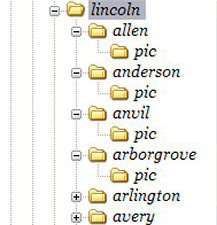 For now, just set
up the okcemeteries folder and we can work on the other ones later.
For now, just set
up the okcemeteries folder and we can work on the other ones later.
The left side of your Windows Explorer should look similar to this if you have added the county folder and cemetery, pic and obits folders, but with your county name and the cemeteries in that county.
If the photo pages for a cemetery have already been done, you really do not need to put all the photo.htm or photo.html pages and the pictures on your computer unless you intend to work on on them or you're making a backup copy. You can make new folders in the FTP program and just download the files you need. If a cemetery has photos or obits waiting to be put online, you will need to download them to your computer in order to put them online.
After you've made the photo.html pages, you can delete the photos from your computer. When you've uploaded the photos and obit pages to the server, you can delete them as well.
NOTE: I would recommend making backups of all .htm pages and photos in the event that something happens on the server end. Note: servers use hard drives to store info and hard drives can crash!!! Unless you have the necessary means to restore that data from a crashed drive, all is lost forever without backups.